Just a quick follow up on the review of my Dell Mini from a month ago with a few screenshots and updates.
My Desktop Wallpaper
With a screen resolution of only 1024 x 600, I picked this inviting photo out of my favorites.
2GB RAM Upgrade
Not letting the Microsoft imposed 1GB limit at point-of-sale stopping me from upgrading to 2GB.
Disk Space and Drive Settings
Out of the box, the Dell Mini comes with disk files compressed and indexing enabled. Turning off both of these settings has the benefits of slightly better performance, while removing compression consumes more disk space.
Disk Space Distribution
With the drive uncompressed, here’s the breakdown of what’s using the most space. Windows comes in at about 2.6GB, and with the 2GB RAM mentioned earlier, my hibernation file is that size and located in the root drive folder.
Notes
So you can see with a 16GB drive, it leaves little room for anything else. I also have System Restore turned off, which might sound a little unsafe for a Windows machine. Not using my Mini in a primary document role, I’m story anything worth saving on an 8GB SDHC card which I use solely with my Mini. Should something happen to the OS that I can’t repair myself, I can just re-install the OS with the recovery CD and the external DVD drive and back on track.
I have not yet setup a backup schedule for saving a working image of my Mini, which would be easier than doing a re-install. Something I’ll setup at some point.


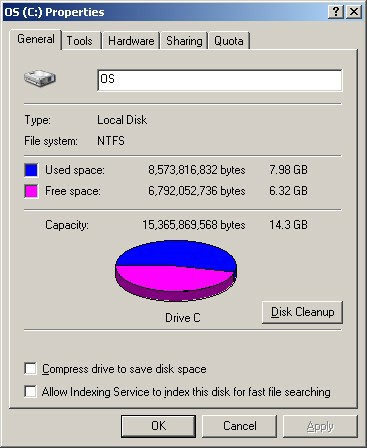

Comments are closed.